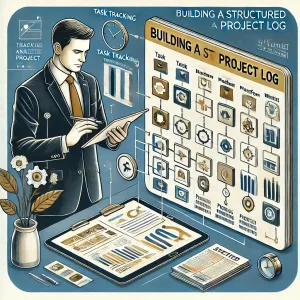Introduction
The tools you choose can significantly influence the success of your projects. Among the most essential tools are Gantt Charts and Work Breakdown Structures (WBS), each serving unique purposes and offering distinct advantages.
Gantt Charts are visual representations that map out project tasks along a timeline, allowing project managers to see the duration of each task, their dependencies, and the overall project schedule. This tool is particularly beneficial for tracking progress and managing overlapping tasks, making it a staple for many project managers [6][13].
On the other hand, a Work Breakdown Structure (WBS) is a hierarchical decomposition of a project into smaller, more manageable components. It serves as the skeleton of the project plan, helping teams understand the scope and organize tasks effectively [1][8]. The WBS is crucial for ensuring that all aspects of the project are covered and provides a clear framework for project execution.
Selecting the right tool between a Gantt Chart and a WBS is vital for project success, especially for new project managers and students who are still learning the intricacies of project management. The choice often hinges on the complexity of the project at hand. For instance, simpler projects may benefit from the straightforward structure of a WBS, while more complex projects with multiple overlapping tasks may require the dynamic capabilities of a Gantt Chart [7][15].
In this blog post, we will explore the key factors that influence the decision between using a Gantt Chart or a WBS. We will delve into the strengths and weaknesses of each tool, provide insights on how to assess project complexity, and offer guidance on when to employ each method effectively. By the end of this discussion, you will have a clearer understanding of how to leverage these tools to enhance your project management skills and ensure successful project outcomes.
Understanding Gantt Charts
Gantt charts are essential tools in project management, providing a visual representation of a project’s timeline and progress. They were developed by Henry Gantt in the early 20th century, specifically around 1910, to improve the efficiency of production processes. Over the years, Gantt charts have evolved and become a staple in various industries for planning and tracking project tasks.
Definition and History of Gantt Charts
A Gantt chart is a horizontal bar chart that illustrates a project schedule, displaying tasks, their durations, start and end dates, and dependencies. This format allows project managers to visualize complex project information in a digestible manner, making it easier to understand task sequences and timelines at a glance [1][13]. The historical significance of Gantt charts lies in their ability to transform project management from a purely theoretical exercise into a practical, visual tool that enhances communication and coordination among team members.
Key Components
The effectiveness of Gantt charts stems from their key components, which include:
- Tasks: A vertical list of project tasks is displayed on the left side of the chart, allowing for easy identification of what needs to be accomplished [10].
- Timelines: The horizontal axis represents the timeline of the project, showing the duration of each task [13].
- Dependencies: Gantt charts illustrate the relationships between tasks, indicating which tasks must be completed before others can begin [13].
- Milestones: Key dates or achievements within the project are marked, helping teams to focus on critical points in the project timeline [10].
Advantages of Using Gantt Charts
Gantt charts offer several advantages that make them a popular choice among project managers:
- Visual Representation: They provide a clear and concise way to visualize project schedules, making it easier to communicate plans and progress to stakeholders [7][14].
- Tracking Progress: Gantt charts allow project managers to monitor progress, track milestones, and identify any delays or potential issues that may arise during the project lifecycle [9][15].
- Enhanced Productivity: By presenting information in a straightforward format, Gantt charts help teams stay informed and organized, ultimately accelerating productivity and efficiency [5].
Common Use Cases for Gantt Charts in Project Management
Gantt charts are versatile and can be applied in various project management scenarios, including:
- Project Planning: They are used to outline the entire project timeline, helping teams to allocate resources effectively and set realistic deadlines [15].
- Task Management: Gantt charts break down projects into individual tasks, making it easier to assign responsibilities and track completion [12].
- Portfolio Management: In a broader context, Gantt charts can display multiple projects, allowing managers to oversee entire portfolios and ensure alignment with organizational goals [12].
Understanding Work Breakdown Structure (WBS)
In project management, a Work Breakdown Structure (WBS) is a crucial tool that helps project managers and teams organize and define the total scope of a project. It serves as a foundational framework that breaks down complex projects into smaller, more manageable components, facilitating better planning and execution.
Definition and Purpose of WBS
A WBS is a hierarchical decomposition of the total work required to deliver a product, service, or project. Its primary purpose is to translate overall strategies and objectives into specific goals, workflows, project phases, and tasks. By doing so, it provides a clear roadmap for project execution, ensuring that all aspects of the project are accounted for and understood by all stakeholders involved [12][14].
Key Components of WBS
The WBS consists of several key components that contribute to its effectiveness:
- Deliverables: These are the tangible or intangible outcomes that the project aims to produce. Each deliverable is broken down into smaller tasks that need to be completed to achieve the overall project goals.
- Hierarchy: The WBS is structured hierarchically, with the highest level representing the overall project goal and subsequent levels detailing the phases, deliverables, and tasks. This hierarchy helps in visualizing the relationship between different components of the project [11][12].
- Breakdown Levels: The WBS is organized into various levels of detail. The top levels outline major phases or deliverables, while lower levels provide specific tasks and subtasks. This breakdown allows project managers to focus on both the big picture and the finer details of project execution [11][12].
Advantages of Using WBS
Utilizing a WBS offers several advantages that enhance project management effectiveness:
- Clarity: A well-defined WBS provides clarity regarding project scope and objectives, helping teams understand what needs to be accomplished. This clarity reduces confusion and miscommunication among team members [5][10].
- Scope Management: By clearly outlining all project activities, the WBS helps in managing the project scope effectively. It minimizes the risk of scope creep, ensuring that any changes to the project are carefully evaluated and controlled [5][10].
- Task Distribution: The WBS facilitates the distribution of tasks among team members, assigning specific responsibilities and ensuring accountability. This structured approach enhances team collaboration and ownership of tasks [15].
Common Use Cases for WBS in Project Management
WBS is commonly used in various project management scenarios, including:
- Project Planning: During the planning phase, a WBS helps in defining the project scope, identifying tasks and deliverables, and estimating resources and timelines [6][12].
- Resource Allocation: By breaking down the project into manageable components, the WBS enables project managers to allocate resources effectively, ensuring that each task has the necessary support to be completed successfully [7][12].
- Progress Tracking: The hierarchical structure of the WBS allows for easy tracking of progress towards milestones and deliverables, making it easier to identify any potential delays or issues that may arise during project execution [13][14].
Comparative Analysis: Gantt Chart vs WBS
Both Gantt Charts and Work Breakdown Structures (WBS) serve as essential tools, each with unique characteristics that cater to different aspects of project planning and execution. Understanding the differences between these two tools can significantly aid new project managers and students in selecting the appropriate method for their specific project needs.
Differences in Visual Representation
- Gantt Chart: This tool provides a visual timeline of the project, displaying tasks along a horizontal axis that represents time. Each task is represented as a bar, with the length of the bar indicating the duration of the task. This format allows project managers to see the start and finish dates of various elements, as well as the relationships between tasks, including dependencies and milestones [3][13].
- WBS: In contrast, a WBS is structured hierarchically, breaking down the project into smaller, more manageable components. It starts with the overall project goal at the top and decomposes it into deliverables and tasks, creating a tree-like diagram. This structure emphasizes the scope of the project and the relationships between different tasks, rather than their timing [1][9].
Differences in Focus
- Task Scheduling: Gantt Charts primarily focus on scheduling tasks and tracking progress over time. They are particularly useful for visualizing how long a project should take and determining the resources needed for each task. This makes them ideal for projects where timing and deadlines are critical [4][7].
- Task Decomposition: On the other hand, a WBS is centered around breaking down the project scope into detailed tasks and deliverables. It helps project managers consider all necessary steps to achieve the final results, making it essential for understanding the full scope of the project before diving into scheduling [8][12].
When to Use Each Tool Based on Project Needs and Complexity
- Gantt Chart: This tool is best suited for projects with clear timelines and interdependencies between tasks. If a project requires precise scheduling and tracking of progress, a Gantt Chart is the preferred choice. It is particularly effective in complex projects where multiple tasks must be coordinated simultaneously [5][10].
- WBS: A WBS is more beneficial in the initial stages of project planning, especially for complex projects that require a thorough understanding of all components involved. It is ideal for projects that need detailed planning and scope definition before moving on to scheduling. If the project involves numerous deliverables and tasks that need to be clearly defined, a WBS should be utilized [8][12].
Possible Integration of Gantt Charts and WBS in Project Planning
While Gantt Charts and WBS serve different purposes, they can be effectively integrated into a comprehensive project management strategy. A WBS can be developed first to outline the project scope and tasks, which can then inform the creation of a Gantt Chart for scheduling. This integration allows project managers to benefit from the strengths of both tools, ensuring that they have a clear understanding of the project scope while also maintaining a focus on timelines and task dependencies [11][12][15].
Deciding Factors for Selecting Between Gantt Charts and WBS
When it comes to project management, choosing the right tool can significantly impact the success of a project. Two of the most commonly used tools are Gantt charts and Work Breakdown Structures (WBS). Each serves a unique purpose and is suited for different project scenarios. Here are the key factors to consider when deciding between these two tools based on project complexity:
Project Size: Small vs. Large Projects
- Small Projects: For smaller projects, a WBS can be sufficient as it allows for a clear breakdown of tasks without overwhelming detail. It helps in defining the scope and organizing work effectively, making it easier for new project managers to grasp the project structure [12].
- Large Projects: In contrast, larger projects often benefit from Gantt charts. These charts provide a visual representation of the project timeline, showcasing the start and finish dates of various tasks, which is crucial for managing multiple components and ensuring that all parts of the project are aligned [11][14].
Project Complexity: Straightforward vs. Complex Projects
- Straightforward Projects: For projects with simple tasks and minimal dependencies, a WBS is often adequate. It allows project managers to outline the project scope and tasks without the need for intricate scheduling [12].
- Complex Projects: Conversely, complex projects with numerous dependencies and interrelated tasks require the dynamic capabilities of a Gantt chart. Gantt charts not only display tasks but also illustrate their relationships and dependencies, making it easier to track progress and identify critical paths [4][14].
Team Collaboration: How Team Size and Structure Affect Tool Choice
- Small Teams: In smaller teams, a WBS may be more effective as it simplifies communication and task assignment. Team members can easily understand their roles and responsibilities without the need for extensive tracking [10].
- Larger Teams: For larger teams, Gantt charts can facilitate better collaboration by providing a comprehensive view of the project timeline and task dependencies. This visual representation helps team members understand how their work fits into the overall project, fostering coordination and accountability [15].
Stakeholder Involvement: How Communication Needs Shape Tool Selection
- Limited Stakeholder Involvement: If stakeholder involvement is minimal, a WBS can suffice, as it focuses on defining the project scope and tasks without the need for detailed scheduling [12].
- High Stakeholder Involvement: In projects with significant stakeholder engagement, Gantt charts are preferable. They provide a clear visual overview of the project’s progress and timelines, which can be shared with stakeholders to keep them informed and engaged throughout the project lifecycle [5][15].
Practical Tips for Implementing Gantt Charts and WBS
Both Gantt charts and Work Breakdown Structures (WBS) serve as essential tools for organizing and managing tasks. However, the choice between them often depends on the complexity of the project at hand. Here are some practical tips for new project managers on how to effectively implement these tools.
Best Practices for Creating Gantt Charts
- Define Clear Objectives: Before creating a Gantt chart, ensure that you have a clear understanding of the project goals and deliverables. This clarity will help in accurately mapping out tasks and timelines [2].
- Break Down Tasks: Divide the project into smaller, manageable tasks. This not only makes it easier to track progress but also helps in identifying dependencies between tasks [11].
- Use Visual Elements: Incorporate colors and symbols to represent different phases or types of tasks. This visual differentiation can enhance clarity and make the chart easier to navigate [11].
- Regular Updates: As the project progresses, regularly update the Gantt chart to reflect changes in timelines or task completion. This practice ensures that all stakeholders are informed and aligned [15].
- Incorporate Important Details: Attach relevant documents and details to each task within the Gantt chart. This can include deadlines, responsible parties, and resources needed, which aids in comprehensive project management [1].
Best Practices for Developing a WBS
- Align with Project Scope: Ensure that the WBS is directly aligned with the project scope. This alignment helps in avoiding scope creep and ensures that all necessary tasks are included [6].
- Involve the Team: Engage your entire project team in the creation of the WBS. This collaborative approach can lead to a more comprehensive breakdown of tasks and responsibilities [9].
- Use Hierarchical Structure: Organize tasks in a hierarchical manner, starting with major deliverables and breaking them down into smaller components. This structure provides clarity and helps in tracking progress effectively [10].
- Be Specific: Avoid vague descriptions in the WBS. Each task should have a clear and specific description to prevent misunderstandings and ensure accountability [9].
- Review and Revise: Regularly review the WBS to ensure it remains relevant and accurate as the project evolves. This practice helps in adapting to changes and maintaining project alignment [4].
Tools and Software Recommendations
For Gantt Charts:
- Jira: Particularly useful for software development teams, offering features like timelines and advanced roadmaps [3].
- Microsoft Project: A robust tool that provides comprehensive Gantt chart functionalities suitable for various project types.
- Trello with Gantt Chart Power-Up: A user-friendly option for smaller projects, allowing for easy integration of Gantt chart features.
For WBS:
- Mind Mapping Software (e.g., MindMeister): Great for visually organizing tasks in a WBS format.
- Microsoft Excel: A simple yet effective tool for creating WBS, especially for those who prefer spreadsheets.
- Project Management Software (e.g., Asana): Many project management tools include WBS features that allow for easy task breakdown and assignment.
Common Pitfalls to Avoid
- Overcomplicating the Gantt Chart: Avoid adding too many details or tasks that can clutter the chart. Focus on key deliverables and milestones to maintain clarity [8].
- Neglecting Updates: Failing to update the Gantt chart or WBS can lead to miscommunication and project delays. Regular updates are crucial for effective project management [15].
- Ignoring Team Input: Not involving the team in the creation of the WBS can result in overlooked tasks and responsibilities. Collaboration is key to a successful WBS [9].
- Being Too Vague or Too Detailed: Striking the right balance in task descriptions is essential. Being too vague can lead to confusion, while excessive detail can overwhelm the team [9].
By understanding the strengths and appropriate applications of Gantt charts and WBS, new project managers can effectively navigate project complexities and enhance their project management skills.
Conclusion
Both Gantt charts and Work Breakdown Structures (WBS) serve as essential tools that help project managers navigate the complexities of their projects. Understanding the unique strengths of each tool is crucial for new project managers and students who are just beginning their journey in this field.
- Importance of Gantt Charts and WBS: Gantt charts provide a visual timeline that allows project managers to map out tasks, set milestones, and track progress over time. They are particularly effective for illustrating when tasks need to be completed and how they interrelate through dependencies. On the other hand, a WBS focuses on breaking down the project into manageable components, outlining the scope of work and deliverables. This hierarchical representation helps ensure that all aspects of the project are accounted for and organized effectively [1][6][8].
- Balancing Project Complexity with the Right Tool: The decision to use a Gantt chart or a WBS often hinges on the complexity of the project. For simpler projects, a WBS may suffice to outline tasks and deliverables. However, as project complexity increases, integrating a Gantt chart can provide the necessary timeline and dependency management that a WBS alone cannot offer. This combination allows project managers to maintain control over both the scope and schedule, ensuring that all elements of the project are aligned and progressing as planned [4][9][15].
- Encouragement for Continual Learning and Adaptation: The field of project management is ever-evolving, and the tools available are continually being refined. New project managers and students are encouraged to embrace a mindset of continual learning and adaptation. Familiarizing oneself with both Gantt charts and WBS, and understanding when to apply each tool, will enhance project management skills and lead to more successful project outcomes. As you gain experience, you will find that the ability to choose the right tool for the right situation is a hallmark of effective project management [3][7][10].
In summary, the choice between Gantt charts and WBS is not merely a matter of preference but a strategic decision that can significantly impact project success. By recognizing the strengths of each tool and understanding the complexities of your projects, you can make informed decisions that will lead to better planning, execution, and ultimately, project success.
Find out more about Shaun Stoltz https://www.shaunstoltz.com/about/.
This post was written by an AI and reviewed/edited by a human.