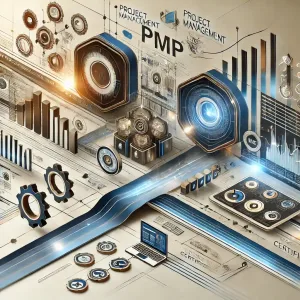Top 5 Mistakes to Avoid When Choosing Scrum Software
Introduction
Scrum has emerged as one of the leading Agile methodologies, particularly favored for its iterative approach to product development. This framework allows teams to release products and services incrementally while adapting to new challenges and requirements as they arise. By emphasizing collaboration, flexibility, and continuous improvement, Scrum helps teams navigate the complexities of modern project demands effectively.
However, the success of Scrum implementation heavily relies on the tools used to support it. Selecting the right Scrum software is crucial for enhancing team efficiency and productivity. The right software can facilitate real-time collaboration, streamline sprint planning, and provide transparency into workflows, ultimately leading to faster time-to-market and improved team performance [4]. Conversely, choosing the wrong tool can hinder progress, create confusion, and lead to frustration among team members.
As project managers and Scrum Masters embark on the journey of selecting Scrum software, it is essential to be aware of common pitfalls that can derail the selection process. This blog section will highlight the top five mistakes to avoid when choosing Scrum software, providing insights on how to navigate these challenges effectively. By understanding these pitfalls, teams can make informed decisions that align with their specific needs and enhance their Agile practices.
Mistake #1: Failing to Assess Team Needs
When selecting Scrum software, one of the most critical missteps project managers and Scrum Masters can make is neglecting to thoroughly assess their team’s specific needs. Understanding the unique requirements of your team is essential for ensuring that the chosen software aligns with their workflows, enhances productivity, and ultimately supports successful project outcomes.
Varying Needs Based on Team Characteristics
Different teams operate under varying conditions that influence their software requirements. Key factors include:
- Team Size: Larger teams may require software that supports extensive collaboration features, while smaller teams might benefit from simpler, more streamlined tools. For instance, a small team may find a lightweight tool sufficient, whereas a larger team might need robust task management and tracking capabilities to coordinate effectively [1][3].
- Project Complexity: Teams working on complex projects often need software that can handle intricate task dependencies and provide advanced reporting features. Conversely, teams engaged in simpler projects may prioritize ease of use and quick setup over advanced functionalities [1][4].
- Workflows: Each team has its own established workflows, which can vary significantly. Some teams may follow strict Agile methodologies, while others might blend Agile with traditional project management practices. Choosing software that can adapt to these workflows is crucial for maintaining team efficiency and morale [1][5].
Consequences of Overlooking Team Needs
Failing to consider team needs can lead to several pitfalls:
- Poor Software Fit: If the software does not align with the team’s requirements, it can result in frustration and decreased productivity. For example, a team that requires detailed reporting may struggle with software that lacks these features, leading to inefficiencies and missed deadlines [1][6].
- Resistance to Adoption: When team members feel that the software does not meet their needs, they may resist using it altogether. This can create a divide between the tool and the team, undermining the potential benefits of adopting Scrum practices [1][6].
Tips for Conducting a Needs Assessment
To avoid the mistake of failing to assess team needs, consider the following tips:
- Engage Team Members: Involve team members in discussions about their needs and preferences. Conduct surveys or hold meetings to gather input on what features they find essential in a Scrum tool [1][4].
- Analyze Current Workflows: Review existing workflows to identify pain points and areas for improvement. Understanding how the team currently operates can help pinpoint specific software requirements [1][5].
- Evaluate Project Requirements: Consider the nature of upcoming projects. Will they require extensive collaboration, detailed tracking, or integration with other tools? Tailoring your software choice to these requirements can enhance overall effectiveness [1][4].
- Test Software Options: Take advantage of free trials or demos to see how well potential software fits with your team’s needs. This hands-on approach can provide valuable insights into usability and functionality [1][3].
By prioritizing a thorough assessment of team needs before selecting Scrum software, project managers and Scrum Masters can significantly improve the chances of successful software adoption and project execution.
Mistake #2: Ignoring Integration Capabilities
When selecting Scrum software, one of the most critical mistakes project managers and Scrum Masters can make is overlooking the integration capabilities of the tools they are considering. Effective integration with existing tools and systems is essential for streamlining workflows and enhancing team collaboration. Here’s why integration matters and how to ensure you choose the right software.
The Role of Integrations in Streamlining Workflows
Integrations play a pivotal role in creating a seamless workflow across various platforms. By allowing different software applications to communicate with each other, integrations help in:
- Enhancing Collaboration: Teams often use multiple tools for different purposes. Integrating Scrum software with communication platforms like Slack or project management tools like Jira ensures that all team members are on the same page, reducing the chances of miscommunication and enhancing collaboration [6].
- Automating Processes: Integrations can automate repetitive tasks, such as updating task statuses or notifying team members about changes. This not only saves time but also minimizes human error, leading to more efficient project management [8].
- Centralizing Information: With integrated systems, all relevant data is accessible from a single platform. This centralization helps in tracking progress, managing timelines, and making informed decisions based on real-time data [8].
Common Tools That Need to Integrate with Scrum Software
When evaluating Scrum software, consider how well it integrates with the following commonly used tools:
- Jira: A popular choice among Agile teams, Jira is often used for issue tracking and project management. Integration with Scrum software can enhance visibility into project progress and facilitate better sprint planning [13].
- Trello: Known for its visual task management, Trello can be integrated to help teams manage their workflows more effectively, especially for those who prefer a Kanban-style approach alongside Scrum [14].
- Slack: As a communication tool, integrating Slack with Scrum software allows for real-time updates and notifications, keeping team members informed about project developments without needing to switch between applications [6].
Recommendations for Evaluating Integration Capabilities
To ensure that the Scrum software you choose meets your integration needs, consider the following recommendations:
- Assess Compatibility: Check if the Scrum software supports integration with the tools your team currently uses. Look for software that offers built-in integrations or APIs for custom connections [5].
- Evaluate User Experience: Consider how easy it is to set up and manage integrations. A user-friendly interface can significantly reduce the time and effort required to connect different tools [4].
- Test Integration Features: Before making a final decision, take advantage of trial periods to test the integration features. This hands-on experience will help you understand how well the software works with your existing systems [6].
- Seek Feedback from Your Team: Involve your team in the evaluation process. Their insights on how well the software integrates with their daily tools can provide valuable perspectives that may influence your decision [5].
By prioritizing integration capabilities when selecting Scrum software, project managers and Scrum Masters can avoid common pitfalls and ensure a smoother, more efficient project management experience.
Mistake #3: Overlooking User Experience
When selecting Scrum software, one of the most critical mistakes project managers and Scrum Masters can make is overlooking user experience (UX). A software solution that is not user-friendly can significantly hinder team adoption and productivity, leading to frustration and inefficiencies. Here are some key points to consider:
- Complicated Software Hinders Adoption: If the software is overly complex or difficult to navigate, team members may resist using it. This resistance can stem from a lack of understanding or the time required to learn the system, ultimately leading to decreased productivity. A complicated interface can create barriers that prevent teams from fully utilizing the software’s capabilities, which is counterproductive to the Agile principles of flexibility and collaboration.
- Importance of UI/UX Design: The user interface (UI) and overall user experience design are paramount in Scrum software. A well-designed interface not only enhances usability but also encourages engagement. When team members find the software intuitive and easy to use, they are more likely to embrace it, leading to better collaboration and communication. Good UX design considers the needs and preferences of users, ensuring that the software aligns with their workflows and enhances their productivity.
- Testing User Experience: Before finalizing software choices, it is essential to test the user experience. This can be done through various methods, such as conducting user interviews, gathering feedback from trial users, or implementing usability testing sessions. Engaging real users in the evaluation process can reveal pain points and areas for improvement, allowing project managers to make informed decisions. Additionally, consider using prototypes or demos to assess how well the software meets the team’s needs before committing to a purchase.
By prioritizing user experience in the selection of Scrum software, project managers and Scrum Masters can avoid common pitfalls that lead to poor adoption and frustration. A user-friendly solution not only enhances team productivity but also fosters a collaborative environment that is essential for successful Agile practices.
Mistake #4: Underestimating Training and Support Needs
When selecting Scrum software, one of the most critical yet often overlooked aspects is the training and support that comes with it. Project Managers and Scrum Masters must recognize that effective utilization of any software tool hinges on the team’s understanding and proficiency in using it. Here are some key points to consider regarding training and support needs:
- Importance of Training for Effective Software Utilization: Proper training is essential for ensuring that all team members can effectively use the Scrum software. Without adequate training, even the most sophisticated tools can become underutilized or misused, leading to inefficiencies and frustration. Continuous learning opportunities help teams stay updated with Agile methodologies and technical skills relevant to their roles, ultimately enhancing productivity and collaboration within the team [4][6].
- Potential Costs and Time Implications of Inadequate Support: Failing to invest in training and support can lead to significant costs down the line. Teams may struggle with the software, resulting in wasted time and resources as they attempt to navigate challenges without proper guidance. Moreover, the lack of ongoing support can hinder the team’s ability to adapt to new features or updates, further exacerbating inefficiencies and potentially impacting project timelines [5][9].
Tips for Assessing Training and Support Services Offered by Software Vendors
- Evaluate Training Options: Look for vendors that provide comprehensive training programs, including both initial onboarding and ongoing training sessions. This can include workshops, webinars, and access to online resources that cater to different learning styles.
- Check for Support Availability: Ensure that the vendor offers robust support services, such as a dedicated help desk, online forums, or community support. Quick access to assistance can make a significant difference when issues arise.
- Seek Feedback from Current Users: Reach out to other organizations that use the software to gather insights on their experiences with training and support. This can provide valuable information on the effectiveness of the vendor’s offerings.
- Consider Customization Options: Some vendors may offer tailored training programs that align with your team’s specific needs and workflows. Custom training can enhance the relevance and effectiveness of the learning experience.
By prioritizing training and support when choosing Scrum software, Project Managers and Scrum Masters can avoid common pitfalls and ensure that their teams are well-equipped to leverage the full potential of their tools, ultimately leading to more successful project outcomes.
Mistake #5: Focusing Solely on Features Over Value
When selecting Scrum software, it’s easy to get caught up in the allure of flashy features. However, prioritizing these over the actual value they bring to your team can lead to significant pitfalls. Here are some key points to consider:
- Feature Overload Complicates Usage: Many Scrum software solutions boast a plethora of features that can overwhelm users. This feature overload often complicates the user experience, making it difficult for team members to navigate the software effectively. Instead of enhancing productivity, these unnecessary features can lead to confusion and frustration, ultimately detracting from the team’s ability to collaborate and deliver results efficiently.
- Evaluating Software Based on Actual Value and ROI: It’s crucial to assess software not just on the number of features it offers, but on the tangible value it provides to your team. Consider how the software will impact your workflow, communication, and overall project outcomes. A tool that simplifies processes and enhances collaboration may be far more beneficial than one that offers numerous features but fails to address your team’s specific needs. Evaluating the return on investment (ROI) of the software can help ensure that you are making a choice that supports your team’s goals and objectives.
- Strategies for Prioritizing Essential Features: To avoid the trap of feature overload, focus on identifying and prioritizing essential features that align with your team’s goals. Engage your team in discussions about their needs and pain points, and look for software that addresses these directly. Consider the following strategies:
- Conduct a Needs Assessment: Gather input from team members to understand what features are truly necessary for their workflow.
- Set Clear Objectives: Define what success looks like for your team and choose software that supports these objectives.
- Trial and Feedback: Utilize trial versions of software to gather feedback from your team on usability and effectiveness before making a final decision.
By concentrating on the actual value and ROI of Scrum software rather than getting lost in a sea of features, project managers and Scrum Masters can make informed decisions that enhance their team’s productivity and collaboration. This approach not only streamlines the selection process but also ensures that the chosen software genuinely meets the needs of the team, fostering a more effective and efficient project management environment.
Conclusion
Choosing the right Scrum software is a critical decision for project managers and Scrum Masters, as it can significantly impact team productivity and project outcomes. In this section, we recap the five common mistakes to avoid when selecting Scrum software and their implications:
- Neglecting Team Needs: Failing to consider the specific needs and workflows of your team can lead to software that is underutilized or ineffective. It’s essential to involve team members in the selection process to ensure the software aligns with their requirements.
- Overlooking Integration Capabilities: Many project management tools do not integrate well with existing systems. Choosing software that lacks integration can create silos and hinder collaboration. Always check for compatibility with other tools your team uses.
- Ignoring Scalability: Selecting software that does not scale with your team’s growth can result in future disruptions. It’s important to choose a solution that can adapt to increasing team sizes and project complexities.
- Focusing Solely on Features: While features are important, they should not be the only consideration. Usability and user experience are equally crucial. A feature-rich tool that is difficult to navigate can lead to frustration and decreased productivity.
- Underestimating Training and Support Needs: Many teams overlook the importance of training and ongoing support when adopting new software. Insufficient training can lead to poor adoption rates and ineffective use of the tool. Ensure that the software provider offers comprehensive training resources and support.
In summary, taking a strategic approach to software selection is vital. By avoiding these common pitfalls, project managers and Scrum Masters can make informed decisions that enhance team collaboration and project success.
Find out more about Shaun Stoltz https://www.shaunstoltz.com/about/.
This post was written by an AI and reviewed/edited by a human.